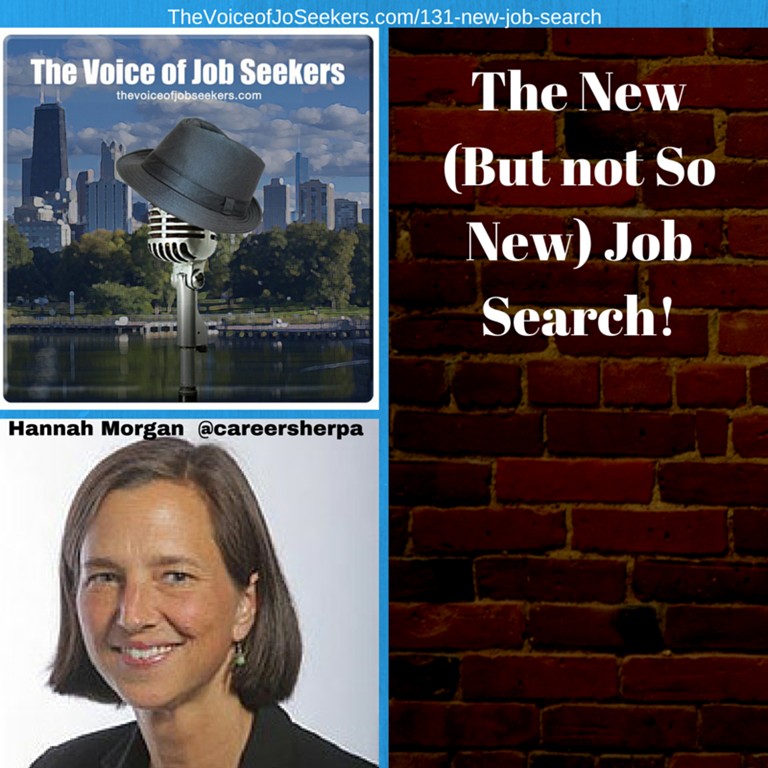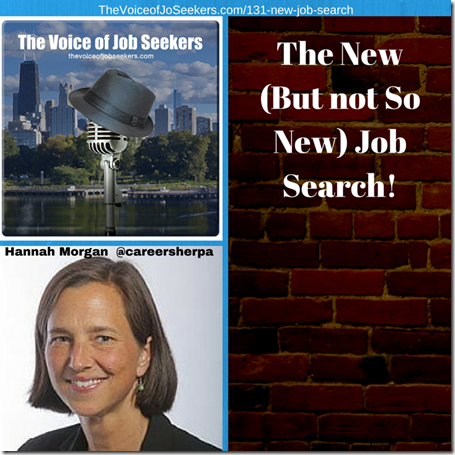This article was originally published on Recruiter.com!
I’m sure some of you still use your laptops for everything, but for more and more people these days, smartphones are the primary Internet-enabled device. For example, my sons and wife all use their phones constantly and go days without touching a computer! And they’re not alone: Mobile Internet usage is now more common than desktop Internet usage. Some even say laptops will be nonexistent in the next few years!
If you’re the type to rely on their smartphone for everything, then you probably want to use it for your job search, too – if you aren’t already, that is. I won’t say this article is a one-stop shop, but it will definitely help you turn your smartphone into a powerful tool for your mobile job hunt.
Here are eight great tools you may want to check out:
1. The Microsoft Office Mobile App
That’s right: Microsoft Office is now available on your smartphone. If your resumes and cover letters are Word documents, then you can now access and edit them right through your phone.
If you don’t want to do any document editing on your smartphone, you should at least keep the Outlook mobile app. That way, you can have all of your email accounts in one place.
2. The Browser on Your Phone
You’ve probably thought of this already, but it bears repeating – especially for those who are new to the mobile job hunt. Your smartphone has at least one browser installed, and it’s probably just as powerful as your laptop’s browser. Use it to search for jobs, research employers, look at job boards – your phone’s browser can do it all.
3. Video Apps
You may need a couple of video apps for those companies that favor video interviews. Skype is the app of choice for most employers, but Google Hangouts is a close second. That being said, it won’t be long before many employers switch over to Blab.
4. Job Search Apps
Having a few job search apps on your phone can certainly be helpful. I am not going to recommend a specific one here, but I do have a few guidelines to help you choose the best one for your needs:
– Use an app that isn’t likely to hijack your phone’s OS. If you have a phone with 16GB of RAM or less, some apps may make your phone stall out. Even if you have more RAM, some job search apps can still slow down your phone. Choose wisely.
– Choose an app that will send you notifications about new job leads. Remember, the app is not a magic wand: Applying quickly may give you a small advantage, but that does not guarantee anything. Still, it’s good to have an app that will keep you updated, even when you aren’t actively using it.
-Speaking of notifications, make sure your app allows you to easily customize notifications. Notifications can be annoying, so you may need to cut down on some of the noise.
5. Spelling and Grammar Apps
If you find grammar and spelling challenging, the Ginger app ($3.99) is what you want. It replaces your keyboard and provides help if you are sending emails or updating your statuses on social networks. Every interaction counts during a job search, and misspelled words can discourage employers from considering you.
6. Online Education Tools
Podcasts, seminars, and even YouTube videos can help you learn more about your industry and increase your proficiency. That, in turn, will make you a much more attractive candidate.
7. Ditch Your Phone’s Voicemail for YouMail
I love everything about YouMail. The free version is cool, because it will send you mp3 copies of your voicemails that you can check from any device. For only $4.99 a month, though, you can record personalized greetings for each caller. So, if Marcia calls, she’ll hear: “Hi Marcia! Mark is not available right now … ” It’s a powerful way to make a good impression on people.
8. Scanning and Faxing Apps
You have many options if you need to sign and share paperwork via your phone. DocuSign and HelloSign are two apps that should give you all you need when it comes to tracking and completing important paperwork.
–
Your phone is now ready to be the control center of your job search. You now have a home office and mobile office in the palm of your hands – all because you downloaded the right apps. The new job search is mobile, and it’s only going to get even more so in the years to come. Prepare for it now!
About Mark Anthony Dyson
I am the "The Voice of Job Seekers!" I offer compassionate career and job search advice as I hack and re-imagine the job search process. You need to be "the prescription to an employer's job description." You must be solution-oriented and work in positions in companies where you are the remedy. Your job search must be a lifestyle, and your career must be in front of you constantly. You can no longer shed your aspirations at the change seasons. There are strengths you have that need constant use and development. Be sure you sign up to download my E-Book, "421 Modern Job Search Tips 2021!" You can find my career advice and work in media outlets such as Forbes, Inc., Fast Company, Harvard Business Review, Glassdoor, and many other outlets.